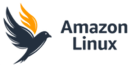Check the status of CVEs. Learn More.
Easy Self Checkout: Buy KernelCare, Extended Lifecycle Support, or Enterprise Support for AlmaLinux Online Now
It’s Time to Modernize Your Linux Security
Automate your Linux patching while minimizing downtime, staying compliant, ensuring business continuity, and getting all the support you need.
KernelCare Enterprise
Automated patching for all popular enterprise Linux distributions – without reboots or downtime
Extended Lifecycle Support
Security updates for end-of-life Linux systems and
coding languages
Enterprise Support for AlmaLinux
Enterprise-grade security and compliance support
for AlmaLinux
Who is TuxCare for?
![]()
IT Security & SOC Managers
who want to automate patching so that it runs in the background and erase the need to keep up with and prioritize vulnerabilities
![]()
Linux System Administrators
who want to minimize their patching workload and eliminate emergency patching-related maintenance operations
![]()
Business Leaders
who want to stay compliant, ensure business continuity, and prevent costly cybersecurity incidents
How Does TuxCare Patching Automation Work?
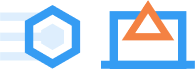 Eliminate patching-related maintenance windows
Eliminate patching-related maintenance windows Automate your vulnerability patching
Automate your vulnerability patching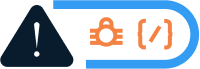 Eliminate patching-related maintenance windows
Eliminate patching-related maintenance windows
Why TuxCare?
We’ve released over 100,000 patches – and growing – without reboots
Infrastructure agnostic:
on-premise or cloud compatible
Out-of-the-box integration with automation tools, vulnerability scanners, and more
Deployment assistance and 24/7 priority support 365 days a year
With KernelCare Enterprise, we’ve completely eliminated patching-related downtime, we’ve slashed the hours we spend on CVE patching by 72%, and our vulnerability exposure window has shrunk by 90%
-OCLC
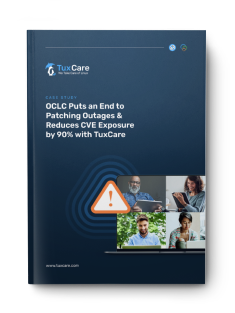
What is live patching?
Automated Linux vulnerability patching with no reboots or downtime required
Conventional vulnerability patching often requires IT teams to reboot the Linux kernel to apply patches, but not with TuxCare. Our live patching solutions deploy patches in memory while the kernel is running, so you can patch all popular enterprise Linux distributions, databases, shared libraries and more without needing to reboot or schedule downtime.
Curious to learn more about live patching?
Check out our Live Patching Education hub
Shrink Your Vulnerability Window
Accelerate your patching timeline by automatically deploying CVE patches as soon as they become available.
Get Your Nights and Weekends Back
Improve your team’s work-life balance and forget about scheduling patching-related downtime at inconvenient hours.
Minimize Your Patching Workload
Reduce your vulnerability patching workload hours by up to 72% so your team can focus on other critical tasks.
Stay Compliant
Satisfy a number of compliance regimes that require your systems to apply vulnerability patches shortly after they’re released.
Have a Linux Security Question?
Let Us Know!
Send a question about any of our solutions or about your unique environment and
a Linux security expert will get right back to you!
A Few of Our Customers
The support from all interactions with the TuxCare team at CloudLinux has been world class, and does not go unnoticed.
It’s been a real pleasure to work with TuxCare to take care of required cybersecurity updates on some of our servers. The product and the people have been great, we found it easy to implement, and it works great.

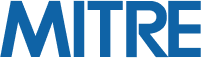
In Corporate, we use KernelCare to do Linux OS updates seamlessly and without reboots required. It’s really helped us with meeting InfoSec requirements for compliance and eased the time commitments of my team relating to patching. It’s relatively inexpensive as well.
Even with a well-managed data centre, an expedited reboot of all your server infrastructure is a daunting feat. When a serious kernel vulnerability is released, KernelCare Enterprise affords us the ability to comprehensively address the issue in a timely manner and without rebooting.

Our Solutions
KernelCare Enterprise
Automated live patching for all popular enterprise Linux distributions without reboots, downtime, or scheduled maintenance windows.
Learn MoreExtended Lifecycle Support
Receive automated patches for end-of-life PHP, Python, or a Linux distribution that’s no longer supported, like CentOS 7, Oracle Linux 6, and more.
Learn More
Enterprise Support for AlmaLinux
Get long-term AlmaLinux support coverage with automated security patching, continuous compliance, and pay-as-you-go hourly support bundles.
Learn MoreExtend TuxCare live patching to your entire
Linux ecosystem:
Shared Libraries
With LibCare, your team can keep critical shared system libraries, like OpenSSL and glibc, updated with the latest vulnerability patches.
Learn MoreVirtualization Systems
QEMUCare enables automated, rebootless patching for QEMU/KVM, the hypervisor supporting OpenStack, ProxMox, or OpenNebula.
Learn MoreIoT Devices
With KernelCare IoT, you can now live patch ARM64-based connected devices in IoT environments.
Learn MoreWant to learn more about live patching for your own Linux environment?
Schedule a 1:1 conversation with one of our Linux patching experts
TuxCare live patches all popular enterprise Linux distributions, including:
Start Your Free Trial Now
Try TuxCare’s Linux security technology without committing!
Click the link below and we’ll get you set up.

 Documentation
Documentation Login
Login